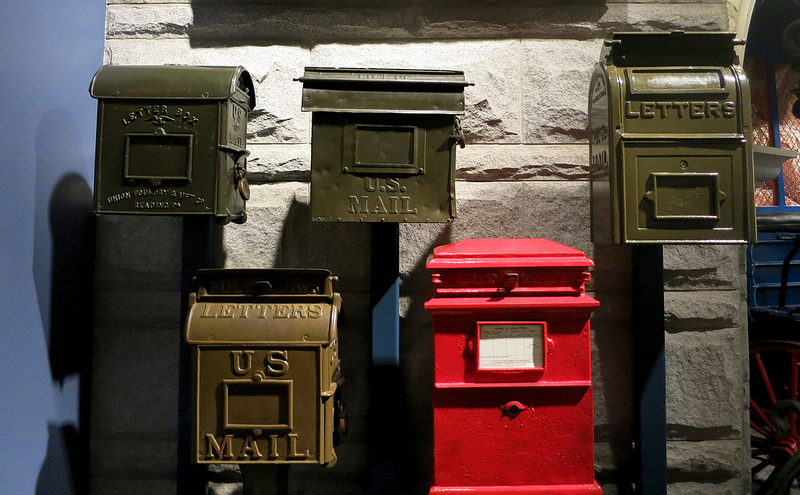Unsubscribing, or opting out, is an inescapable aspect of email-marketing life, but it doesn’t have to be an inevitable one. Below are strategies you can use to reduce the number of subscribers who are heading to the exits.
The changes we suggest can not only help you trim your unsubscribe list, but also help you build a stronger email program that’s less susceptible to spam complaints and inactivity, two other leading contributors to address attrition.
1. Never buy lists of email addresses.
Buying addresses is a common practice in direct mail, but it can be a fatal mistake in email. Most people guard their inboxes more carefully than their mailboxes. Purchased lists have three big problems:
1. You have no business connection to those address owners.
2. You have no guarantees that the address owners gave their permission to be on those lists.
3. You have no assurance that the listed addresses are valid.
In the showdown earned email lists versus bought lists, save your money for less dicey acquisition efforts.
2. Use a clear and transparent opt-in.
Voluntary subscribers are your best assets. However, if you make email subscription a required condition for doing business with your company – such as opening an account, buying something, entering a contest, or contacting customer support – state that up front and in plain language when you ask for the email address. Don’t load your opt-in form with a pre-checked consent box, either. Instead of driving subscribers into your program like cattle into a pen, attract them with a succinct explanation of the benefit they’ll get by joining up.
3. Contact new subscribers ASAP.
“Out of sight, out of mind” applies to email, too. Send your first message immediately after opt-in, especially if you email weekly or less often.
That first email is all-important. Instead of dropping your newbies right into your regular broadcast stream, send a welcome message that offers information like this:
- Why they’re getting your emails (crucial if you require opt-in for doing business with you)
- What kinds of messages you send and how often (include a sample screenshot or link to the newsletter archive)
- How to manage their subscriptions to make their emails more relevant (link to a preference center)
- Directions on unsubscribing (to avoid clicking the “report spam” if they change their minds or subscribed by accident)
4. Mix up your messages.
Email is famous for driving sales at low cost, but it’s also a superb tool to keep your brand in front of your customers when they aren’t in the market to buy.
Along with your “20% off” promos, add a few that tell a story about your products or company, explain how to buy or use them correctly, or ask their opinion about your products, your service, or your company.
5. Track open and click rates for new subscribers to detect early warning signs of inactivity.
Watch for new subscribers who don’t act on your messages in the first two to three weeks after opt-in. Target them with an email asking about potential problems or tempt them with a special offer or survey.
6. Offer alternatives to unsubscribing, such as “opting down” or switching to another channel.
Yes, you must move an unsubscribed address out of your active database upon request. But, not everybody who clicks your unsub link really wants to leave. Send them to a preference page that lists options along with a confirmation of the unsub request:
- Choose a lower frequency
- Opt out from some but not all communications
- Update an email address
- Opt in to communications in another channel, such as direct mail or texts
7. Use ECOA (Email Change of Address) to reconnect with lapsed subscribers.
Your subscribers are changing, updating and abandoning their email addresses constantly, whether they’re changing names, switching providers, or moving to new employers. Sometimes they remember to update their addresses with their most favored email senders, but more often they don’t. An ECOA service checks your inactive addresses against our proprietary database of change-pairs and contacts the new address holders on your behalf with an invitation to update their data.
Image by Dan Foy (cc)