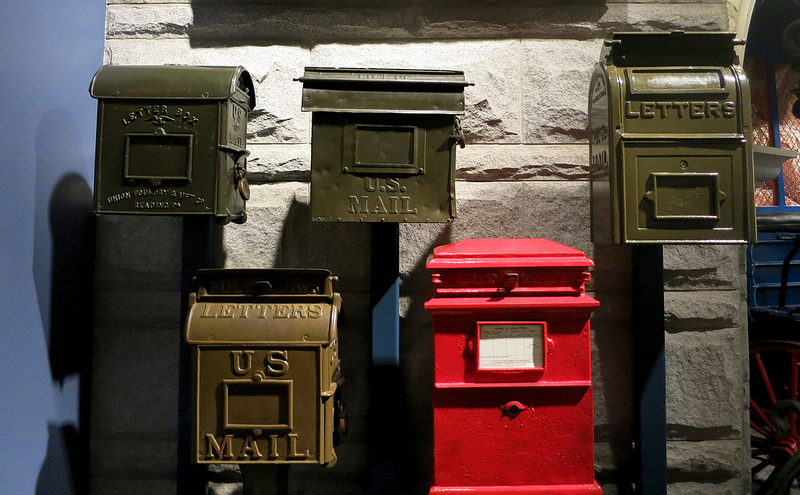You want to know your email delivery rate. Many email service providers show a delivery rate in their reporting section, but this only gives you a hint of the information needed to know how your email is handled and if it will reach the inbox. Which email delivery metrics should you look at to know your email delivery rate?
The difference between delivery rate and accepted rate.
In the reports from your email marketing tool (or get otherwise get from your ESP) you will usually see a metric called delivered. This is actually not how many of your messages have reached the inbox. Rather it shows how many were sent that didn’t receive a bounce reply. In official terms it is called the “accepted rate”. So you could have a delivery rate of 99% on your ESP dashboard, but still have very poor deliverability.
“Your normal ESP reporting dashboard gives very little insight into what actually happens with your email”
Going beyond accepted email
The part after the ISP (or inbox provider) takes the email, is much more interesting. What do they do with your email after it is received? But that valuable information isn’t reported in most Email Marketing tools.
Here are some of the key email delivery metrics you can use to get more insight into your email delivery rate. Most of these metrics also require you to use a dedicated IP. Once a dedicated IP is in place, it also means that you have your own send reputation and it isn’t mixed with the reputation of others. Which would be the case if you have a shared IP.
5 key email delivery metrics
- Use SNDS – Smart Network Data Services (SNDS) is a service operated by Microsoft / Hotmail, it will give you insights into email junking and if you are hitting any spam traps.
- Standard email metrics like open and click rates, also can function as an alarm system. If you notice opens dropping, especially for one certain domain, that could mean that there are some email delivery problems with that ISP or a specific email filter / blacklist. Dropping open and click rates on a single domain might just mean you are not be hitting the inbox.
- Take a look at complaints and unsubscribes. A high number of complaints means that your message is perceived as junk or spam. Maybe because of the content, maybe because it wasn’t recognizable or they weren’t expecting email from you. High unsubscribe rates are a clear signal something is wrong. Spam complaints directly influence your deliverability.
- Keep a close eye on your Sender Score and check it regularly. The Sender Score metric by Return Path will show how ISPs are viewing your reputation as a sender. You can check it via www.senderscore.org
- Inbox Placement – You can keep track of the way ISPs handle you email with a seed list. A seed list comprises of a couple of email accounts per ISP and check how many of your emails are reaching the inbox, the junk mail folder, or don’t arrive at all (they might just be deleted before they would even reach the recipient). You can use third party seed lists or set up your own accounts.
Your email delivery metrics
With an combined overview of SDNS, inbox placement, Sender score, your open and clicks per domain, unsubscribes and complaints you can get a much clearer image of how healthy your email delivery is. And even more important, you can notice when something is wrong so you can take action.